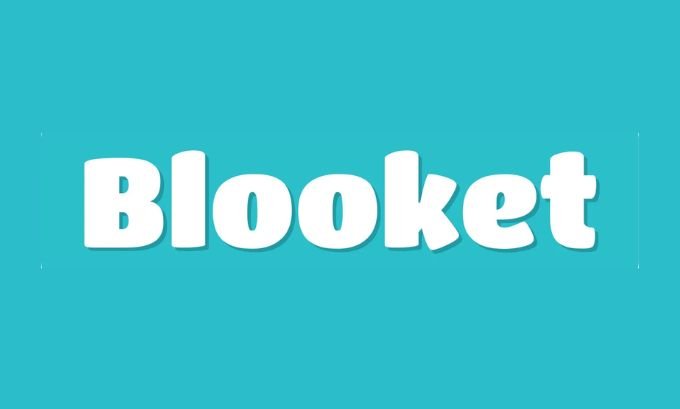Blooket has revolutionized classroom engagement by combining education with gaming elements that students actually enjoy. This interactive platform transforms traditional learning into exciting competitions where students answer questions to earn points, unlock characters, and compete against classmates.
Whether you’re new to Blooket or looking to refine your hosting skills, this guide will walk you through everything you need to create engaging educational experiences. You’ll learn how to set up games, choose the right game modes, and keep your students motivated while they learn.
By the end of this post, you’ll have the confidence to host Blooket games that make learning memorable and fun for your entire class.
Getting Started with Blooket
Before diving into hosting, you’ll need a free Blooket account. Simply visit blooket.com and click “Sign Up” to create your educator account. The platform offers both free and premium features, with the free version providing plenty of options for most classroom needs.
Once registered, you’ll access the dashboard where you can create question sets, browse existing content, and manage your games. The interface is intuitive, making it easy to navigate even for teachers who aren’t particularly tech-savvy.
Creating Your Question Set
Your question set forms the foundation of any Blooket game. You have two main options: create your own questions or use existing sets from the Blooket library.
Building Custom Questions
Click “Create” from your dashboard to start building a new question set. Each question can include:
- Multiple choice answers (2-4 options)
- True/false questions
- Images to make questions more engaging
- Time limits for added pressure
When writing questions, keep them clear and concise. Students should understand what you’re asking without lengthy explanations. Include relevant images when possible—visual elements help maintain engagement and can provide additional context clues.
Using Existing Question Sets
Blooket’s library contains thousands of pre-made question sets covering various subjects and grade levels. Use the search function to find sets related to your topic, then preview them to ensure they match your learning objectives.
You can also modify existing sets by adding, removing, or editing questions to better suit your classroom needs.
Choosing the Right Game Mode
Blooket offers multiple game modes, each creating different experiences and learning outcomes. Here’s a breakdown of the most popular options:
| Game Mode | Best For | Key Features | Recommended Duration |
|---|---|---|---|
| Gold Quest | Review sessions | Students collect gold by answering correctly | 10-15 minutes |
| Tower of Doom | Competitive learning | Teams climb a tower by answering questions | 15-20 minutes |
| Fishing Frenzy | Individual practice | Students “catch” points with correct answers | 8-12 minutes |
| Battle Royale | High-energy review | Elimination-style gameplay | 5-10 minutes |
| Crypto Hack | Math and problem-solving | Students “hack” by solving problems | 12-18 minutes |
| Factory | Strategic thinking | Build factories while answering questions | 15-25 minutes |
Gold Quest works well for introducing new topics or casual review sessions. The collaborative nature encourages teamwork while maintaining individual accountability.
Tower of Doom creates excitement through its competitive elimination format. Students must answer quickly and accurately to avoid elimination, making it perfect for high-energy review sessions.
Battle Royale generates intense engagement but can be overwhelming for some students. Use this mode sparingly and ensure all students feel comfortable with the competitive atmosphere.
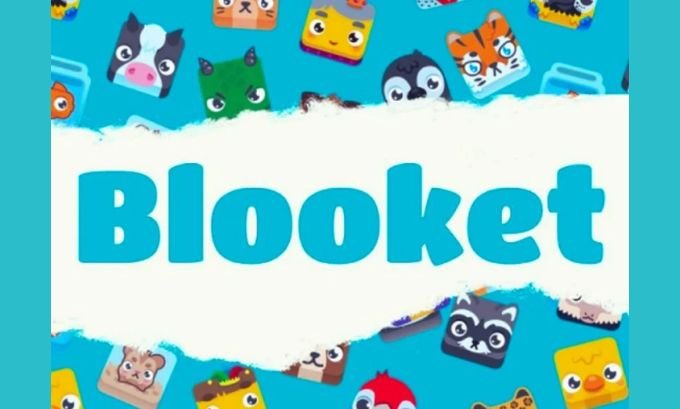
Hosting Your Game Step-by-Step
Setting Up the Game
- Select your question set from the dashboard
- Choose your preferred game mode
- Adjust settings like question time limits and game duration
- Click “Host” to generate your game code
Managing Student Entry
Share the game code with your students, who can join by visiting blooket.com/play and entering the code. Students will choose usernames (you can require appropriate names) and select their character avatars.
Monitor the lobby to ensure all students join successfully. You can kick inappropriate usernames or adjust settings before starting the game.
During the Game
Your role shifts to facilitator once the game begins. Walk around the classroom to observe student engagement and provide assistance when needed. The real-time dashboard shows you student progress, correct answer rates, and overall participation.
Pause the game if needed to address questions or technical issues. Most games allow you to resume from where you left off.
Maximizing Student Engagement
Pre-Game Setup
Build excitement before launching the game. Explain the rules clearly and demonstrate how to play if students are unfamiliar with the chosen game mode. Consider offering small rewards for participation or achievement.
During Gameplay
Encourage positive competition while maintaining a supportive atmosphere. Celebrate correct answers and effort rather than just winners. Use the pause feature to discuss interesting questions or clarify concepts.
Post-Game Discussion
Don’t let learning end when the game does. Review challenging questions, discuss common mistakes, and connect the game content to broader learning objectives. This reflection solidifies the educational value.
Troubleshooting Common Issues
Students Can’t Join: Double-check that you’ve shared the correct game code and that students are using the right website (blooket.com/play).
Technical Glitches: Refresh the page and restart the game if needed. Blooket saves your question sets, so you won’t lose your content.
Inappropriate Usernames: Enable username approval in settings to review names before students join.
Uneven Participation: Choose game modes that don’t eliminate players early, ensuring all students remain engaged throughout.
Frequently Asked Questions
How many students can join a Blooket game?
Free accounts support up to 60 students per game, while Blooket Plus accounts allow unlimited participants.
Can I use Blooket games for homework assignments?
Yes, you can assign games for homework using the “Homework” feature, which allows students to play independently within a specified timeframe.
Are there subject-specific question sets available?
Blooket offers question sets for all major subjects including math, science, English language arts, social studies, and foreign languages across various grade levels.
Can students create their own question sets?
Students can create question sets with a free account, making this a great option for student-led review sessions or collaborative learning projects.
How do I track student progress and performance?
Blooket provides detailed reports showing individual student performance, question difficulty analysis, and class-wide statistics after each game.
Is Blooket suitable for remote learning?
Absolutely. Students can join games from home using the same game codes, making it perfect for virtual classrooms or hybrid learning environments.
Taking Your Blooket Games to the Next Level
Once you’ve mastered the basics, consider these advanced strategies. Create themed game sessions that align with your curriculum calendar. For example, host Halloween-themed science games in October or holiday math challenges in December.
Involve students in content creation by having them contribute questions for upcoming games. This peer-generated content often resonates well with students and reduces your prep time.
Consider integrating Blooket with other classroom tools. Use game results to inform your lesson planning, identifying concepts that need reinforcement based on student performance data.
Regular use of Blooket games can transform your classroom culture. Students begin looking forward to learning sessions, participation increases, and retention improves when education feels less like work and more like play.
Start small with simple game modes and basic question sets, then expand your approach as both you and your students become more comfortable with the platform. The key is consistency—make Blooket games a regular part of your teaching toolkit rather than an occasional treat.