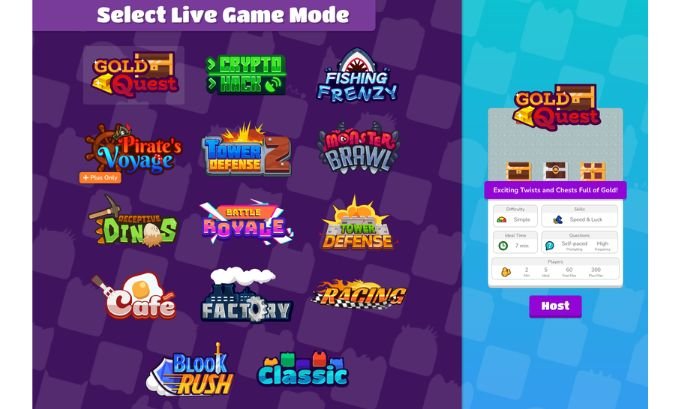Blooket has revolutionized classroom engagement by transforming traditional quizzes into exciting, game-based learning experiences. Whether you’re a teacher looking to energize your lessons or a student planning a study session with friends, hosting a Blooket game can make learning both fun and effective.
This comprehensive guide will walk you through everything you need to know about how to host a Blooket game, from creating your account to managing live gameplay. You’ll discover how to set up engaging question sets, choose the perfect game mode, and keep your participants actively involved throughout the session.
By the end of this post, you’ll be equipped with practical strategies and insider tips to host memorable Blooket games that boost participation and enhance learning outcomes.
Getting Started with Blooket
Before you can host your first game, you’ll need to set up your Blooket account and familiarize yourself with the platform’s interface.
Creating Your Account
Visit blooket.com and click the “Sign Up” button. You can register using your email address or sign up with Google for faster access. Teachers should select the “Teacher” account type to unlock additional features like progress tracking and homework assignments.
Once registered, take a few minutes to explore the dashboard. The main navigation includes “Discover,” “Create,” “My Sets,” and “Stats” sections—each serving a crucial role in your hosting journey.

Understanding Game Modes
Blooket offers various game modes, each with unique mechanics and objectives:
| Game Mode | Best For | Players | Duration |
|---|---|---|---|
| Gold Quest | Individual competition | 1-60 | 5-60 minutes |
| Battle Royale | Fast-paced elimination | 2-60 | 3-15 minutes |
| Cafe | Team collaboration | 1-60 | 5-60 minutes |
| Factory | Strategy building | 1-60 | 5-60 minutes |
| Tower of Doom | Progressive challenges | 1-60 | 5-60 minutes |
| Racing | Speed-based learning | 2-60 | 3-15 minutes |
| Crypto Hack | Digital currency theme | 1-60 | 5-60 minutes |
Each mode transforms quiz questions into different gameplay experiences, so consider your audience and learning objectives when making your selection.
Creating Engaging Question Sets
The foundation of any successful Blooket game lies in well-crafted questions that challenge and engage your participants.
Building Your Question Set
Navigate to the “Create” section and select “Question Set.” You can build from scratch or import questions from existing sets. Each question should include:
- Clear, concise question text
- Four answer choices (one correct, three distractors)
- Appropriate difficulty level for your audience
- Relevant images when possible to enhance engagement
Writing Effective Questions
Strong Blooket questions follow these principles:
Be Specific: Avoid vague wording that could confuse participants. Instead of “What happened in 1969?” ask “What major space achievement occurred in July 1969?”
Use Varied Question Types: Mix factual recall, application questions, and critical thinking prompts to maintain interest and assess different skill levels.
Include Visual Elements: Questions with relevant images receive 30% more engagement than text-only questions. Upload clear, high-quality images that support your content.
Organizing Your Content
Group related questions into themed sets for better flow. A typical 20-question set might include:
- 5-7 foundational knowledge questions
- 6-8 application or analysis questions
- 4-6 challenging synthesis questions
- 1-2 bonus or fun fact questions
This structure ensures all participants can contribute while providing appropriate challenges for advanced learners.
Setting Up Your Game
Once your question set is ready, it’s time to configure your game session for optimal engagement and learning.
Choosing Game Settings
Click “Host” next to your chosen question set, then select your preferred game mode. Configure these essential settings:
Time Limits: Set question timers between 5-30 seconds based on complexity. Mathematical problems need more time than simple recall questions.
Player Limits: Most game modes accommodate up to 60 players, but 15-25 participants often provide the best balance of competition and manageability.
Question Randomization: Enable this feature to prevent cheating and ensure fair gameplay, especially in competitive classroom settings.
Customizing the Experience
Blooket allows several customization options to align with your specific needs:
- Background Music: Enable or disable based on your environment
- Answer Reveal: Choose whether to show correct answers immediately or at the end
- Late Joining: Allow or restrict players from joining after the game begins
Generating Join Codes
After finalizing your settings, Blooket generates a unique game ID that players use to join. Display this prominently and consider providing both the ID number and the join link (blooket.com/play) for easier access.
Managing Live Gameplay
Successfully hosting a Blooket game requires active facilitation and quick problem-solving skills.
Pre-Game Preparation
Before starting questions, ensure all participants have joined successfully. Use the “See Players” feature to verify attendance and help anyone experiencing connection issues.
Brief your players on the game mode mechanics and expectations. For classroom settings, establish ground rules about appropriate usernames and respectful competition.
During the Game
Monitor the game dashboard to track participation and identify any technical issues. Key metrics to watch include:
- Response rates per question
- Player engagement levels
- Connection status for all participants
Be prepared to pause the game if needed to address technical problems or clarify confusing questions.
Handling Common Issues
Connection Problems: Have a backup plan for players who experience disconnections. Consider allowing brief rejoin periods or providing alternative participation methods.
Inappropriate Behavior: Use Blooket’s moderation tools to remove disruptive players quickly. The “Kick Player” function maintains game flow while addressing issues.
Technical Difficulties: Keep your question set accessible in case you need to restart. Save game results regularly during longer sessions.
Post-Game Analysis
The learning doesn’t end when your Blooket game concludes. Effective hosts use post-game analysis to reinforce concepts and identify areas for improvement.

Reviewing Results
Access detailed statistics through the “Stats” section of your dashboard. Analyze:
- Overall question difficulty (aim for 60-80% correct response rates)
- Individual player performance patterns
- Questions that generated the most discussion or confusion
Follow-Up Activities
Transform game results into meaningful learning experiences:
Question Review: Discuss incorrect answers and explain reasoning behind correct choices.
Concept Reinforcement: Create additional practice opportunities for topics that showed low comprehension rates.
Student Feedback: Gather input on game mode preferences and question quality to improve future sessions.
Frequently Asked Questions
How many questions should I include in my Blooket game?
For most classroom sessions, 15-25 questions work well. This provides enough content for meaningful engagement without causing fatigue. Longer games (30+ questions) work better for review sessions or special events.
Can students create their own question sets?
Yes! Student accounts can create and share question sets, making this an excellent collaborative learning tool. Consider having students create questions for peer review sessions.
What’s the best game mode for different age groups?
Elementary students often prefer Gold Quest and Cafe modes for their straightforward mechanics. Middle and high school students enjoy Battle Royale and Tower of Doom for increased competition. Racing works well for quick warm-up activities across all ages.
How do I prevent cheating during games?
Enable question randomization, use reasonable time limits, and monitor for suspicious response patterns. For high-stakes assessments, consider using Blooket’s homework mode instead of live games.
Can I reuse question sets for different classes?
Absolutely! Save your best question sets and modify them as needed. This saves preparation time and allows you to refine questions based on student performance.
Transform Your Teaching with Blooket
Hosting engaging Blooket games requires thoughtful preparation, active facilitation, and continuous improvement based on participant feedback. The platform’s versatility makes it suitable for everything from quick review sessions to comprehensive unit assessments.
Start small with a simple 10-question set in Gold Quest mode to build your confidence. As you become more comfortable with the hosting process, experiment with different game modes and advanced features.
Ready to create your first Blooket game? Sign up today and discover how this powerful platform can transform passive learning into active, engaging experiences that students will actually look forward to.
If you’re passionate about game-based learning and want to enhance your students’ experience with fun classroom tools, check out Tokyo Mart—a great destination not only for unique educational supplies but also for tools that support interactive quizzes and student participation.