The PlayStation 2 (PS2) holds a special place in the hearts of millions, boasting a legendary library of games that defined an era. While firing up an original console has its charm, modern technology lets us relive these classics with stunning enhancements through emulation. The key to this entire world of retro gaming is a single, vital component: the PS2 BIOS. This guide demystifies the BIOS, showing you how it serves as the foundation for an incredible emulation experience on your PC or Android device.
Why the PS2 BIOS is Non-Negotiable for Emulation
So, what is this critical file, and why can’t emulators work without it? The PS2 BIOS (Basic Input/Output System) is the core firmware of the PlayStation 2 console. It’s the very first piece of software that boots up, managing the hardware and preparing the system to load games. Emulators like the popular PCSX2 are brilliant at replicating the PS2’s hardware in a software environment, but they cannot legally include this copyrighted system code. Therefore, the user must provide it.
Think of an emulator as a highly advanced theater stage, perfectly built to replicate a famous play. It has the lights, the curtains, and the props. But without the official script—the BIOS—the actors (the game files) don’t know their lines or where to stand. The PS2 BIOS is that script, providing the essential instructions that bring the entire performance to life.
My Own “Aha!” Moment with PS2 Emulation
I vividly remember my first attempt at diving into PS2 emulation. I had spent an afternoon setting up PCSX2 on my PC, filled with anticipation to play a high-definition version of Burnout Revenge. I had my game backed up in the standard ISO format and was ready for a trip down memory lane. I clicked “Boot Game,” and my excitement was immediately replaced by a stark error message: “BIOS not found.”
My heart sank. Had I missed a crucial step? After some digging through emulation forums, I had my “aha!” moment. I learned that the PS2 BIOS was a separate, required component that I had to source myself—legally, from my own console. The process felt a bit technical, but I was determined. I dusted off my old PS2, followed a guide to extract the BIOS files, and placed them in the correct directory.
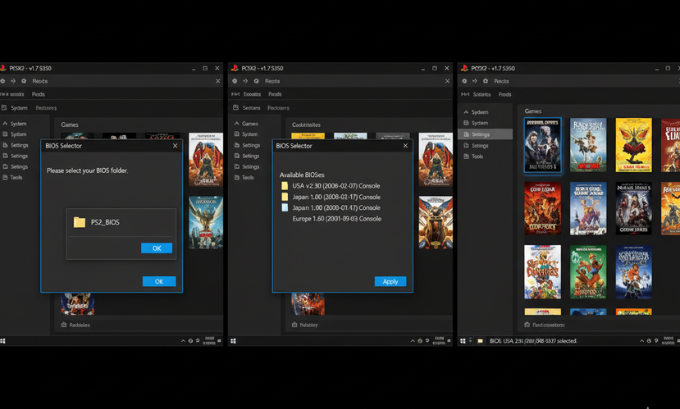
The moment I relaunched PCSX2 and was greeted by the iconic, swirling orbs and ethereal startup sound, I felt a genuine sense of accomplishment. It was more than just getting a game to run; it was about understanding the very soul of the console. That initial hurdle opened up a new world for me. I soon learned to convert my bulky ISOs to the much more efficient CHD format, started hunting down modern-style achievements via Retro Achievements, and even customized my game library with beautiful cover art sourced from creators like X Lenor on GitHub. It all started with understanding the power of that one essential file.
The Best Parts of Modern PS2 Emulation
- A Stunning Visual Overhaul: The ability to render games at 1080p, 4K, or even higher is arguably the biggest draw. Seeing a classic game free from the blurry constraints of its original hardware is a transformative experience.
- Unmatched Convenience: Your entire library of games, neatly organized and instantly accessible, lives on a single device. Switching from one game to another takes seconds, with no discs to swap.
- Freedom Through Save States: Emulators allow you to save your progress at any exact moment. This feature is a lifesaver in challenging games, eliminating the frustration of having to replay long sections.
- Modernizing the Classics: With platforms like Retro Achievements, you can earn trophies and compete with friends, adding a fresh layer of challenge and replayability to decades-old titles.
- Total Control: You can remap controls, apply widescreen patches to fix aspect ratios on modern displays, and even install community-made HD texture packs to give games a facelift.
The Challenges and Realities of Emulation
- The Initial BIOS Hurdle: The legal and technical requirement to extract the BIOS from your own console is the most significant barrier for newcomers. It’s a process that can seem daunting and complex.
- Not Always “Plug and Play”: While compatibility is incredibly high, some games can be finicky. You might need to experiment with different settings, renderers, or patches to get a game running perfectly without graphical or audio glitches.
- Hardware Demands: Emulating the PS2’s unique architecture is resource-intensive. While PCSX2 runs well on most modern PCs, pushing resolutions to 4K requires a powerful graphics card. Likewise, the Android emulator AetherSX2 needs a high-end smartphone to run demanding games smoothly.
- A Dizziness of Options: The settings menus in emulators can be overwhelming for beginners. It’s not always clear what each option does, leading to a lot of trial and error.
Choosing Your Platform: PCSX2 vs. AetherSX2
Your emulation journey will likely lead you to one of two main programs, both of which require a PS2 BIOS. PCSX2 is the long-standing champion for desktop systems, while AetherSX2 brought excellent emulation to the Android platform.
| Characteristic | PCSX2 (Desktop) | AetherSX2 (Android) |
|---|---|---|
| Primary Use | High-performance, high-resolution gaming on a PC, Mac, or Linux machine. | Portable PS2 gaming on a compatible Android phone or tablet. |
| Performance | Capable of running games at extreme resolutions (4K/8K) with strong hardware. | Performance is heavily reliant on the mobile device’s chipset (SoC). |
| User Interface | Highly detailed, with extensive menus for fine-tuning every aspect of emulation. | Streamlined and touch-friendly, with essential options readily accessible. |
| Control Scheme | Full support for any gamepad, keyboard, or mouse combination. | Customizable on-screen touch controls and support for Bluetooth gamepads. |
| Development | Actively developed with regular updates and a massive community. | Development has stopped, but it remains the top choice for Android. |

For the absolute best visual quality and performance, PCSX2 on a capable computer is unmatched. If you dream of playing your PS2 favorites on the go, AetherSX2 delivers an impressive experience, as long as your device is up to the task.
Elevating Your Emulation Experience
Once you have your PS2 BIOS set up and a game running, you can begin to explore the features that make emulation so special.
Smart Game Storage: ISO vs. CHD
Your digital game backups will come in two main flavors:
- ISO Format: A direct, uncompressed copy of the game disc. This format is simple and widely compatible but results in very large file sizes.
- CHD Format (Compressed Hunks of Data): A modern, lossless compression format that significantly reduces file size without any impact on performance or quality. Converting a 4 GB ISO file to the CHD format can often shrink it to 2 GB or less, making it the superior choice for managing a large game library.
Modernizing Your Gameplay
Bring contemporary features to your retro experience.
- Gamehacking.org: This website is a treasure trove of cheat codes for thousands of PS2 games. These can be used to unlock content, gain infinite resources, or simply experiment with the game in fun new ways. For PCSX2, these codes are used via .pnach files.
- Retro Achievements: This fantastic service integrates with emulators to add a full achievement system to classic games. Earning achievements for completing specific in-game feats adds a new layer of motivation and community competition.
Achieving a Visual Glow-Up
Push your games to look better than ever before.
- HD Texture Packs: For many popular games, such as Burnout Revenge, dedicated fans have created high-resolution texture packs. These community-made projects replace the game’s original, often blurry, textures with sharp, detailed alternatives that shine on modern HD displays.
- A Polished Game Library: A simple list of filenames is functional but lacks flair. Thanks to creators like X Lenor on GitHub, you can download tools that automatically fetch high-quality cover art for your entire game collection, transforming your PCSX2 interface into a beautiful, console-like library.
Frequently Asked Questions (FAQ)
1. Is it legal to download a PS2 BIOS file?
No. Distributing or downloading copyrighted software like the PS2 BIOS from the internet is illegal. The only legitimate method to obtain these files is to extract them from a PlayStation 2 console that you personally own.
2. Which PS2 BIOS should I use?
BIOS files are region-locked (e.g., USA, Japan, Europe). For 100% compatibility, it’s best to use a BIOS that matches your game’s region. However, modern emulators like PCSX2 are extremely proficient at running games from any region with almost any BIOS.
3. Do I need a different BIOS for each game?
No, a single BIOS file will work for the vast majority of games. For example, a US BIOS will run European and Japanese games without issue in most cases.
4. How do I set up the BIOS in PCSX2?
The first time you launch PCSX2, a configuration wizard will guide you. It will ask you to point to a folder containing your BIOS files. Simply place your extracted files in a folder and select it during this setup process.
5. Can I use the same PS2 BIOS on both PC and Android?
Yes. The PS2 BIOS files are universal. You can copy the same files from your PC setup and use them with AetherSX2 on your Android device.
6. Does the CHD format reduce game quality?
Not at all. The CHD format uses lossless compression, meaning the file size is reduced without deleting any game data. The gameplay experience is identical to the larger ISO format.
7. Where can I find mods like HD textures and widescreen patches?
The official PCSX2 forums, emulation-focused subreddits (like r/PCSX2), and dedicated community websites are the best places to find these user-made enhancements.
Conclusion
The PS2 BIOS is the fundamental key that unlocks the incredible world of PlayStation 2 emulation. While the process of acquiring it legally requires a bit of effort, it’s a worthwhile step toward preserving and enhancing a golden era of gaming. With powerful emulators like PCSX2, you’re not just replaying old games—you’re experiencing them in a whole new light.
By embracing modern features like high-resolution upscaling, the storage efficiency of the CHD format, and community enhancements from platforms like Retro Achievements and GitHub, you can build a truly personalized and superior retro gaming experience. This journey, starting with a single BIOS file, allows you to celebrate the legacy of the PS2 while taking full advantage of the power of today’s technology.
Author Bio
Alex Chen is a tech journalist and dedicated retro gaming enthusiast with over a decade of hands-on experience in the emulation community. Having grown up with the PlayStation 2, Alex is passionate about helping others preserve and rediscover classic gaming libraries through clear, accessible, and human-focused guides.
References
- PCSX2 Official Website & Documentation:
pcsx2.net - AetherSX2 Community Information: Archived Project Pages & Forums
- MAME Development Wiki (CHD Format):
wiki.mamedev.org/index.php/CHDMAN - Retro Achievements Official Website:
retroachievements.org - Gamehacking.org Database:
gamehacking.org


